NVIDIA vGPU with Red Hat OpenStack Platform 14
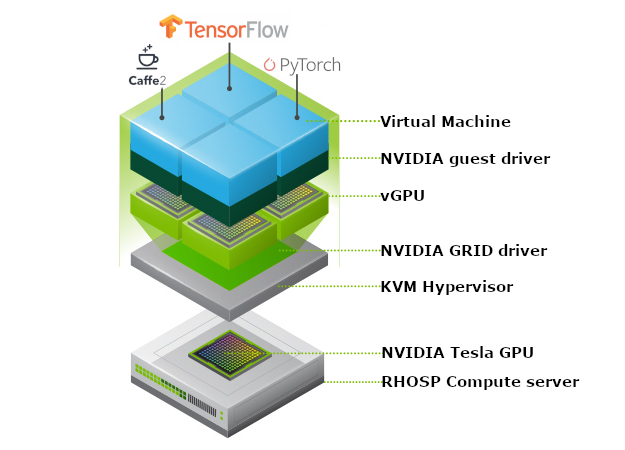
Red Hat OpenStack Platform 14 is now generally available \o/
NVIDIA GRID capabilities are available as a technology preview to support NVIDIA Virtual GPU (vGPU). Multiple OpenStack instances virtual machines can have simultaneous, direct access to a single physical GPU. vGPU configuration is fully automated via Red Hat OpenStack Platform director.
- Description of the platform
- Install KVM on RHEL 7.6 server
- Director installation
- Prepare templates
- Virtual GPU License Server
- Launch the deployment
- Test a vGPU instance
Prerequisites:
This documentation is providing the information to use vGPU with Red Hat OpenStack Platform 14. We will not explain in detail how to deploy RHOSP but we will focus on specific NVIDIA Tesla vGPU configuration.
Description of the platform
For this test we will use two servers, the compute node has two GPU boards (M10 and M60). This lab environment uses heterogeneous GPU board types, for a production environment, I advise to use the same type of card like the Tesla V100 for data center or Tesla T4 for edge.
-
One Dell PowerEdge R730:
compute node with two GPU cards:
NVIDIA Tesla M10 with two physical GPUs per PCI board
NVIDIA Tesla M60 with four physical GPUs per PCI board -
One Dell PowerEdge R440:
qemu/kvm host for director and controller VMs
This server will host these two control VMs:- lab-director: director to manage the RHOSP deployment
- lab-controller: RHOSP controller
CUDA will only run in a full vGPU profile: 8Q for these M10 or M60 old Tesla boards. I encourage you to use V100 or T4 Tesla boards to be able to use all vGPU profiles.
The platform uses network isolation with VLAN on one NIC:
Install KVM on RHEL 7.6 server
Enable repositories:
[root@lab607 ~]# subscription-manager register --username myrhnaccount
[root@lab607 ~]# subscription-manager attach --pool=XXXXXXXXXXXXX
[root@lab607 ~]# subscription-manager repos --disable=*
[root@lab607 ~]# subscription-manager repos --enable=rhel-7-server-rpms --enable=rhel-7-server-openstack-14-rpms
Install OVS and KVM packages:
[root@lab607 ~]# yum install -y libguestfs libguestfs-tools openvswitch virt-install kvm libvirt libvirt-python python-virtinst libguestfs-xfs wget net-tools nmap
Enable libvirt:
[root@lab607 ~]# systemctl start libvirtd
[root@lab607 ~]# systemctl enable libvirtd
Setup br0 on the host virlab607:
[root@lab607 ~]# systemctl stop firewalld
[root@lab607 ~]# systemctl disable firewalld
Removed symlink /etc/systemd/system/multi-user.target.wants/firewalld.service.
Removed symlink /etc/systemd/system/dbus-org.fedoraproject.FirewallD1.service.
[root@lab607 ~]# yum install iptables-services
[root@lab607 ~]# systemctl start iptables
[root@lab607 ~]# systemctl enable iptables
Setup br0 on the host lab607:
[root@lab607 ~]# systemctl start openvswitch
[root@lab607 ~]# systemctl enable openvswitch
Created symlink from /etc/systemd/system/multi-user.target.wants/openvswitch.service to /usr/lib/systemd/system/openvswitch.service.
Prepare br0:
[root@lab607 ~]# cat << EOF > /etc/sysconfig/network-scripts/ifcfg-br0
DEVICE=br0
TYPE=OVSBridge
DEVICETYPE=ovs
ONBOOT=yes
NM_CONTROLLED=no
BOOTPROTO=none
IPADDR="192.168.168.7"
PREFIX="24"
EOF
[root@lab607 ~]# cat << EOF > /etc/sysconfig/network-scripts/ifcfg-em2
PROXY_METHOD=none
BROWSER_ONLY=no
BOOTPROTO=none
DEFROUTE=yes
IPV4_FAILURE_FATAL=no
IPV6INIT=yes
IPV6_AUTOCONF=yes
IPV6_DEFROUTE=yes
IPV6_FAILURE_FATAL=no
IPV6_ADDR_GEN_MODE=stable-privacy
NAME=em2
UUID=c0da4182-e956-4c08-a9ab-9d11ccbfdaa6
DEVICE=em2
ONBOOT=no
DEVICETYPE=ovs
TYPE=OVSPort
OVS_BRIDGE=br0
EOF
Create libvirt bridge br0:
[root@lab607 ~]# cat br0.xml
<network>
<name>br0</name>
<forward mode='bridge'/>
<bridge name='br0'/>
<virtualport type='openvswitch'/>
</network>
[root@lab607 ~]# sudo virsh net-define br0.xml
Network br0 defined from br0.xml
[root@lab607 ~]# virsh net-start br0
Network br0 started
Director VM
Copy the link of the last RHL 7.6 KVM cloud image here (rhel-server-7.6-x86_64-kvm.qcow2): https://access.redhat.com/downloads/
[egallen@lab607 ~]$ sudo mkdir -p /data/inetsoft
[egallen@lab607 ~]$ cd /data/inetsoft
[egallen@lab607 inetsoft]$ curl -o rhel-server-7.6-x86_64-kvm.qcow2 "https://access.cdn.redhat.com/content/origin/files/sha256/XX/XXXXXXXXXXXXXXXXXXXXXXXXXXXXXXXXX/rhel-server-7.6-x86_64-kvm.qcow2?user=XXXXXXXXXXXXXXXXXXXXXXXXXXX&_auth_=XXXXXXXXXXXXXX_XXXXXXXXXXXXXXXXXXXXXXXX"
% Total % Received % Xferd Average Speed Time Time Time Current
Dload Upload Total Spent Left Speed
100 653M 100 653M 0 0 54.7M 0 0:00:11 0:00:11 --:--:-- 64.5M
[egallen@lab607 inetsoft]$ ls -lah rhel-server-7.6-x86_64-kvm.qcow2
-rw-rw-r--. 1 egallen egallen 654M Jan 16 04:45 rhel-server-7.6-x86_64-kvm.qcow2
Create the qcow2 file:
[egallen@lab607 ~]$ sudo qemu-img create -f qcow2 -o preallocation=metadata /var/lib/libvirt/images/lab-director.qcow2 120G;
Formatting '/var/lib/libvirt/images/lab-director.qcow2', fmt=qcow2 size=128849018880 cluster_size=65536 preallocation=metadata lazy_refcounts=off refcount_bits=16
[egallen@lab607 ~]$ sudo virt-resize --expand /dev/sda1 /data/inetsoft/rhel-server-7.6-x86_64-kvm.qcow2 /var/lib/libvirt/images/lab-director.qcow2
[ 0.0] Examining /data/inetsoft/rhel-server-7.6-x86_64-kvm.qcow2
◓ 25% ⟦▒▒▒▒▒▒▒▒▒▒▒▒▒▒▒▒▒▒▒▒▒▒▒▒▒▒▒▒▒▒▒▒▒▒▒════════════════════════════════════════════════════════════════════════════════════════════════════════════⟧ --:--
100% ⟦▒▒▒▒▒▒▒▒▒▒▒▒▒▒▒▒▒▒▒▒▒▒▒▒▒▒▒▒▒▒▒▒▒▒▒▒▒▒▒▒▒▒▒▒▒▒▒▒▒▒▒▒▒▒▒▒▒▒▒▒▒▒▒▒▒▒▒▒▒▒▒▒▒▒▒▒▒▒▒▒▒▒▒▒▒▒▒▒▒▒▒▒▒▒▒▒▒▒▒▒▒▒▒▒▒▒▒▒▒▒▒▒▒▒▒▒▒▒▒▒▒▒▒▒▒▒▒▒▒▒▒▒▒▒▒▒▒▒▒▒▒▒▒⟧ --:--
**********
Summary of changes:
/dev/sda1: This partition will be resized from 7.8G to 120.0G. The
filesystem xfs on /dev/sda1 will be expanded using the 'xfs_growfs'
method.
**********
[ 18.2] Setting up initial partition table on /var/lib/libvirt/images/lab-director.qcow2
[ 18.3] Copying /dev/sda1
100% ⟦▒▒▒▒▒▒▒▒▒▒▒▒▒▒▒▒▒▒▒▒▒▒▒▒▒▒▒▒▒▒▒▒▒▒▒▒▒▒▒▒▒▒▒▒▒▒▒▒▒▒▒▒▒▒▒▒▒▒▒▒▒▒▒▒▒▒▒▒▒▒▒▒▒▒▒▒▒▒▒▒▒▒▒▒▒▒▒▒▒▒▒▒▒▒▒▒▒▒▒▒▒▒▒▒▒▒▒▒▒▒▒▒▒▒▒▒▒▒▒▒▒▒▒▒▒▒▒▒▒▒▒▒▒▒▒▒▒▒▒▒▒▒▒⟧ 00:00
[ 43.7] Expanding /dev/sda1 using the 'xfs_growfs' method
Resize operation completed with no errors. Before deleting the old disk,
carefully check that the resized disk boots and works correctly.
[egallen@lab607 ~]$ sudo virt-customize -a /var/lib/libvirt/images/lab-director.qcow2 --uninstall cloud-init --root-password password:XXXXXXXXX
[ 0.0] Examining the guest ...
[ 1.9] Setting a random seed
[ 1.9] Setting the machine ID in /etc/machine-id
[ 1.9] Uninstalling packages: cloud-init
[ 3.2] Setting passwords
[ 4.4] Finishing off
[root@lab607 ~]# sudo virt-install --ram 32768 --vcpus 8 --os-variant rhel7 \
--disk path=/var/lib/libvirt/images/lab-director.qcow2,device=disk,bus=virtio,format=qcow2 \
--graphics vnc,listen=0.0.0.0 --noautoconsole \
--network network:default \
--network network:br0 \
--name lab-director --dry-run \
--print-xml > /tmp/lab-director.xml;
[root@lab607 ~]# sudo virsh define --file /tmp/lab-director.xml
Start the VM and Get the IP from dnsmasq DHCP:
[egallen@lab607 ~]$ sudo virsh start lab-director
Domain lab-director started
[egallen@lab607 ~]$ sudo cat /var/log/messages | grep dnsmasq-dhcp
Jan 16 04:56:50 lab607 dnsmasq-dhcp[2242]: DHCPDISCOVER(virbr0) 52:54:00:5e:9c:32
Jan 16 04:56:50 lab607 dnsmasq-dhcp[2242]: DHCPOFFER(virbr0) 192.168.122.103 52:54:00:5e:9c:32
Jan 16 04:56:50 lab607 dnsmasq-dhcp[2242]: DHCPREQUEST(virbr0) 192.168.122.103 52:54:00:5e:9c:32
Jan 16 04:56:50 lab607 dnsmasq-dhcp[2242]: DHCPACK(virbr0) 192.168.122.103 52:54:00:5e:9c:32
Log into the VM:
[egallen@lab607 ~]$ ssh root@192.168.122.103
The authenticity of host '192.168.122.103 (192.168.122.103)' can't be established.
ECDSA key fingerprint is SHA256:yf9AxYVo2d5FwuLeAEswbWK83IYVYDcvTbJdtxEcv5A.
ECDSA key fingerprint is MD5:86:77:4e:e0:85:89:5c:03:82:ce:59:e0:a4:dd:92:4d.
Are you sure you want to continue connecting (yes/no)? yes
Warning: Permanently added '192.168.122.103' (ECDSA) to the list of known hosts.
root@192.168.122.103's password:
[root@localhost ~]#
Check RHEL release:
[root@lab-director ~]# cat /etc/redhat-release
Red Hat Enterprise Linux Server release 7.6 (Maipo)
Set hostname:
[root@localhost ~]# hostnamectl set-hostname lab-director.lan.redhat.com
[root@localhost ~]# exit
[egallen@lab607 ~]$ ssh root@192.168.122.103
root@192.168.122.245's password:
Last login: Wed Jan 16 05:02:35 2019 from gateway
[root@lab-director ~]#
Add stack user:
[root@lab-director ~]# adduser stack
[root@lab-director ~]# passwd stack
Changing password for user stack.
New password:
Retype new password:
passwd: all authentication tokens updated successfully.
[root@lab-director ~]# echo "stack ALL=(root) NOPASSWD:ALL" | tee -a /etc/sudoers.d/stack
stack ALL=(root) NOPASSWD:ALL
[root@lab-director ~]# chmod 0440 /etc/sudoers.d/stack
Copy SSH key:
[egallen@lab607 ~]$ ssh-copy-id stack@192.168.122.103
/usr/bin/ssh-copy-id: INFO: attempting to log in with the new key(s), to filter out any that are already installed
/usr/bin/ssh-copy-id: INFO: 1 key(s) remain to be installed -- if you are prompted now it is to install the new keys
stack@192.168.122.103's password:
Number of key(s) added: 1
Now try logging into the machine, with: "ssh 'stack@192.168.122.103'"
and check to make sure that only the key(s) you wanted were added.
[egallen@lab607 ~]$ ssh stack@192.168.122.103
[stack@lab-director ~]$
Set up network configuration:
[stack@lab-director ~]$ sudo tee /etc/sysconfig/network-scripts/ifcfg-eth0 << EOF
DEVICE="eth0"
BOOTPROTO="none"
ONBOOT="yes"
TYPE="Ethernet"
USERCTL="yes"
PEERDNS="yes"
IPV6INIT="yes"
PERSISTENT_DHCLIENT="1"
IPADDR=192.168.122.10
PREFIX=24
GATEWAY=192.168.122.1
DNS1=192.168.122.1
EOF
[stack@lab-director ~]$ sudo reboot
[egallen@lab607 ~]$ ssh stack@lab-director
The authenticity of host 'lab-director (192.168.122.10)' can't be established.
ECDSA key fingerprint is SHA256:yf9AxYVo2d5FwuLeAEswbWK83IYVYDcvTbJdtxEcv5A.
ECDSA key fingerprint is MD5:86:77:4e:e0:85:89:5c:03:82:ce:59:e0:a4:dd:92:4d.
Are you sure you want to continue connecting (yes/no)? yes
Warning: Permanently added 'lab-director,192.168.122.10' (ECDSA) to the list of known hosts.
Last login: Wed Jan 16 05:15:40 2019 from gateway
[stack@lab-director ~]$ ip a
1: lo: <LOOPBACK,UP,LOWER_UP> mtu 65536 qdisc noqueue state UNKNOWN group default qlen 1000
link/loopback 00:00:00:00:00:00 brd 00:00:00:00:00:00
inet 127.0.0.1/8 scope host lo
valid_lft forever preferred_lft forever
inet6 ::1/128 scope host
valid_lft forever preferred_lft forever
2: eth0: <BROADCAST,MULTICAST,UP,LOWER_UP> mtu 1500 qdisc pfifo_fast state UP group default qlen 1000
link/ether 52:54:00:5e:9c:32 brd ff:ff:ff:ff:ff:ff
inet 192.168.122.10/24 brd 192.168.122.255 scope global noprefixroute eth0
valid_lft forever preferred_lft forever
inet6 fe80::5054:ff:fe5e:9c32/64 scope link noprefixroute
valid_lft forever preferred_lft forever
3: eth1: <BROADCAST,MULTICAST,UP,LOWER_UP> mtu 1500 qdisc pfifo_fast state UP group default qlen 1000
link/ether 52:54:00:54:84:08 brd ff:ff:ff:ff:ff:ff
Set up /etc/hosts:
[stack@lab-director ~]$ sudo tee /etc/hosts << EOF
127.0.0.1 lab-director localhost localhost.localdomain localhost4 localhost4.localdomain4
::1 localhost localhost.localdomain localhost6 localhost6.localdomain6
EOF
Enable RHOSP14 repositories:
[stack@lab-director ~]$ sudo subscription-manager register --username myrhnaccount
Registering to: subscription.rhsm.redhat.com:443/subscription
Password:
The system has been registered with ID: XXXXX-XXXX-XXXX-XXXXXXXX
The registered system name is: lab-director.lan.redhat.com
WARNING
The yum/dnf plugins: /etc/yum/pluginconf.d/subscription-manager.conf, /etc/yum/pluginconf.d/product-id.conf were automatically enabled for the benefit of Red Hat Subscription Management. If not desired, use "subscription-manager config --rhsm.auto_enable_yum_plugins=0" to block this behavior.
List available pools:
[stack@lab-director ~]$ sudo subscription-manager list --available
Grab the “Pool ID” that provides: “Red Hat OpenStack” and attach the pool ID:
[stack@lab-director ~]$ sudo subscription-manager attach --pool=XXXXXXXXXXXXXXXXXXXXXXXX
Successfully attached a subscription for: SKU
Disable all repositories:
[stack@lab-director ~]$ sudo subscription-manager repos --disable=*
...
Enable RHEL7 and RHOSP14 repositories only:
[stack@lab-director ~]$ sudo subscription-manager repos --enable=rhel-7-server-rpms --enable=rhel-7-server-openstack-14-rpms --enable=rhel-7-server-extras-rpms --enable=rhel-7-server-rh-common-rpms --enable=rhel-ha-for-rhel-7-server-rpms
Repository 'rhel-7-server-rpms' is enabled for this system.
Repository 'rhel-ha-for-rhel-7-server-rpms' is enabled for this system.
Repository 'rhel-7-server-extras-rpms' is enabled for this system.
Repository 'rhel-7-server-openstack-14-rpms' is enabled for this system.
Repository 'rhel-7-server-rh-common-rpms' is enabled for this system.
Upgrade:
[stack@lab-director ~]$ sudo yum upgrade -y
…
Complete!
Make a snapshot on the KVM host of this fresh RHEL 7.6 VM:
[stack@lab-director ~]$ sudo systemctl poweroff
Connection to lab-director closed by remote host.
Connection to lab-director closed.
[egallen@lab607 ~]$ sudo virsh snapshot-list lab-director
[egallen@lab607 ~]$ sudo virsh snapshot-create-as lab-director 20190116-1-rhel76
Domain snapshot 20190116-1-rhel76 created
[egallen@lab607 ~]$ sudo virsh snapshot-list lab-director
Name Creation Time State
------------------------------------------------------------
20190116-1-rhel76 2019-01-16 05:42:35 -0500 shutoff
Install director binaries:
[stack@lab-director ~]$ time sudo yum install -y python-tripleoclient
Loaded plugins: product-id, search-disabled-repos, subscription-manager
…
Complete!
real 4m47.428s
user 1m41.595s
sys 0m26.743s
Prepare director configuration:
[stack@lab-director ~]$ cat << EOF > /home/stack/undercloud.conf
[DEFAULT]
undercloud_hostname = lab-director.lan.redhat.com
local_ip = 172.16.16.10/24
undercloud_public_host = 172.16.16.11
undercloud_admin_host = 172.16.16.12
local_interface = eth1
undercloud_nameservers = 10.19.43.29
undercloud_ntp_servers = clock.redhat.com
overcloud_domain_name = lan.redhat.com
container_images_file=/home/stack/containers-prepare-parameter.yaml
docker_insecure_registries=172.16.16.12:8787,172.16.16.10:8787,docker-registry.engineering.redhat.com,brew-pulp-docker01.web.prod.ext.phx2.redhat.com:8888
[ctlplane-subnet]
cidr = 172.16.16.0/24
dhcp_start = 172.16.16.201
dhcp_end = 172.16.16.220
inspection_iprange = 172.16.16.221,172.16.16.230
gateway = 172.16.16.10
masquerade_network = True
subnets = ctlplane-subnet
local_subnet = ctlplane-subnet
masquerade = true
EOF
Generate default container configuration:
[stack@lab-director ~]$ time openstack tripleo container image prepare default --local-push-destination --output-env-file ~/containers-prepare-parameter.yaml
real 0m1.115s
user 0m0.714s
sys 0m0.251s
Check container configuration:
[stack@lab-director ~]$ cat ~/containers-prepare-parameter.yaml
# Generated with the following on 2019-01-16T10:41:41.881679
#
# openstack tripleo container image prepare default --local-push-destination --output-env-file /home/stack/containers-prepare-parameter.yaml
#
parameter_defaults:
ContainerImagePrepare:
- push_destination: true
set:
ceph_image: rhceph-3-rhel7
ceph_namespace: registry.access.redhat.com/rhceph
ceph_tag: latest
name_prefix: openstack-
name_suffix: ''
namespace: registry.access.redhat.com/rhosp14
neutron_driver: null
openshift_asb_namespace: registry.access.redhat.com/openshift3
openshift_asb_tag: v3.11
openshift_cluster_monitoring_image: ose-cluster-monitoring-operator
openshift_cluster_monitoring_namespace: registry.access.redhat.com/openshift3
openshift_cluster_monitoring_tag: v3.11
openshift_cockpit_image: registry-console
openshift_cockpit_namespace: registry.access.redhat.com/openshift3
openshift_cockpit_tag: v3.11
openshift_configmap_reload_image: ose-configmap-reloader
openshift_configmap_reload_namespace: registry.access.redhat.com/openshift3
openshift_configmap_reload_tag: v3.11
openshift_etcd_image: etcd
openshift_etcd_namespace: registry.access.redhat.com/rhel7
openshift_etcd_tag: latest
openshift_gluster_block_image: rhgs-gluster-block-prov-rhel7
openshift_gluster_image: rhgs-server-rhel7
openshift_gluster_namespace: registry.access.redhat.com/rhgs3
openshift_gluster_tag: latest
openshift_grafana_namespace: registry.access.redhat.com/openshift3
openshift_grafana_tag: v3.11
openshift_heketi_image: rhgs-volmanager-rhel7
openshift_heketi_namespace: registry.access.redhat.com/rhgs3
openshift_heketi_tag: latest
openshift_kube_rbac_proxy_image: ose-kube-rbac-proxy
openshift_kube_rbac_proxy_namespace: registry.access.redhat.com/openshift3
openshift_kube_rbac_proxy_tag: v3.11
openshift_kube_state_metrics_image: ose-kube-state-metrics
openshift_kube_state_metrics_namespace: registry.access.redhat.com/openshift3
openshift_kube_state_metrics_tag: v3.11
openshift_namespace: registry.access.redhat.com/openshift3
openshift_oauth_proxy_tag: v3.11
openshift_prefix: ose
openshift_prometheus_alertmanager_tag: v3.11
openshift_prometheus_config_reload_image: ose-prometheus-config-reloader
openshift_prometheus_config_reload_namespace: registry.access.redhat.com/openshift3
openshift_prometheus_config_reload_tag: v3.11
openshift_prometheus_node_exporter_tag: v3.11
openshift_prometheus_operator_image: ose-prometheus-operator
openshift_prometheus_operator_namespace: registry.access.redhat.com/openshift3
openshift_prometheus_operator_tag: v3.11
openshift_prometheus_tag: v3.11
openshift_tag: v3.11
tag: latest
tag_from_label: '{version}-{release}'
Install director:
[stack@lab-director ~]$ time openstack undercloud install
…
########################################################
Deployment successfull!
########################################################
Writing the stack virtual update mark file /var/lib/tripleo-heat-installer/update_mark_undercloud
##########################################################
The Undercloud has been successfully installed.
Useful files:
Password file is at ~/undercloud-passwords.conf
The stackrc file is at ~/stackrc
Use these files to interact with OpenStack services, and
ensure they are secured.
##########################################################
real 30m53.087s
user 10m50.567s
sys 1m30.979s
Test Keystone:
(undercloud) [stack@lab-director ~]$ source stackrc
(undercloud) [stack@lab-director ~]$ openstack token issue
+------------+-----------------------------------------------------------------------------------------------------------------------------------------------------------------------------------------+
| Field | Value |
+------------+-----------------------------------------------------------------------------------------------------------------------------------------------------------------------------------------+
| expires | 2019-01-17T00:04:18+0000 |
| id | XXXXXXXXXXXXXXXXXXXXXXXXXXXX |
| project_id | 8eaa8db43a6743c5851cc5219056dd80 |
| user_id | f9a61486cc59444481e401b4851ac3d3 |
+------------+-----------------------------------------------------------------------------------------------------------------------------------------------------------------------------------------+
Set up networks
List overcloud networks:
(undercloud) [stack@lab-director ~]$ openstack subnet list
+--------------------------------------+-----------------+--------------------------------------+----------------+
| ID | Name | Network | Subnet |
+--------------------------------------+-----------------+--------------------------------------+----------------+
| e0eb61d1-932c-4fb2-bd89-86c0d43adbdb | ctlplane-subnet | 8088e8ba-21ad-4b0f-98ec-83f24cc3ca39 | 172.16.16.0/24 |
+--------------------------------------+-----------------+--------------------------------------+----------------+
List overcloud subnets:
(undercloud) [stack@lab-director ~]$ openstack subnet show ctlplane-subnet
+-------------------+----------------------------------------------------------+
| Field | Value |
+-------------------+----------------------------------------------------------+
| allocation_pools | 172.16.16.201-172.16.16.220 |
| cidr | 172.16.16.0/24 |
| created_at | 2019-01-16T17:20:41Z |
| description | |
| dns_nameservers | 10.19.43.29 |
| enable_dhcp | True |
| gateway_ip | 172.16.16.10 |
| host_routes | destination='169.254.169.254/32', gateway='172.16.16.12' |
| id | e0eb61d1-932c-4fb2-bd89-86c0d43adbdb |
| ip_version | 4 |
| ipv6_address_mode | None |
| ipv6_ra_mode | None |
| name | ctlplane-subnet |
| network_id | 8088e8ba-21ad-4b0f-98ec-83f24cc3ca39 |
| project_id | 8eaa8db43a6743c5851cc5219056dd80 |
| revision_number | 0 |
| segment_id | None |
| service_types | |
| subnetpool_id | None |
| tags | |
| updated_at | 2019-01-16T17:20:41Z |
+-------------------+----------------------------------------------------------+
Prepare overcloud default image for the controller
Import images into glance:
[stack@lab-director ~]$ sudo yum install -y rhosp-director-images rhosp-director-images-ipa libguestfs-tools -y
[stack@lab-director ~]$ sudo mkdir -p /var/images/x86_64
[stack@lab-director ~]$ sudo chown stack:stack /var/images/x86_64
[stack@lab-director ~]$ cd /var/images/x86_64
(undercloud) [stack@lab-director x86_64]$ for i in /usr/share/rhosp-director-images/overcloud-full-latest-14.0.tar /usr/share/rhosp-director-images/ironic-python-agent-latest-14.0.tar; do tar -xvf $i; done
Customize and upload default overcloud image that will be used for the controller only:
[stack@lab-director x86_64]$ virt-customize -a overcloud-full.qcow2 --root-password password:XXXXXX
[ 0.0] Examining the guest ...
[ 40.3] Setting a random seed
[ 40.5] Setting the machine ID in /etc/machine-id
[ 40.6] Setting passwords
[ 59.1] Finishing off
[stack@lab-director ~]$ source ~/stackrc
(undercloud) [stack@lab-director ~]$ openstack overcloud image upload --update-existing --image-path /var/images/x86_64
Image "overcloud-full-vmlinuz" was uploaded.
+--------------------------------------+------------------------+-------------+---------+--------+
| ID | Name | Disk Format | Size | Status |
+--------------------------------------+------------------------+-------------+---------+--------+
| 216aea4a-912a-42a2-9cab-441d289f4fb6 | overcloud-full-vmlinuz | aki | 6639920 | active |
+--------------------------------------+------------------------+-------------+---------+--------+
Image "overcloud-full-initrd" was uploaded.
+--------------------------------------+-----------------------+-------------+----------+--------+
| ID | Name | Disk Format | Size | Status |
+--------------------------------------+-----------------------+-------------+----------+--------+
| d16fce37-fab6-4eb7-b19a-4b3f572e0214 | overcloud-full-initrd | ari | 60133074 | active |
+--------------------------------------+-----------------------+-------------+----------+--------+
Image "overcloud-full" was uploaded.
+--------------------------------------+----------------+-------------+------------+--------+
| ID | Name | Disk Format | Size | Status |
+--------------------------------------+----------------+-------------+------------+--------+
| ee868592-8a69-4636-9c02-92cd56805de0 | overcloud-full | qcow2 | 1031274496 | active |
+--------------------------------------+----------------+-------------+------------+--------+
Image "bm-deploy-kernel" was uploaded.
+--------------------------------------+------------------+-------------+---------+--------+
| ID | Name | Disk Format | Size | Status |
+--------------------------------------+------------------+-------------+---------+--------+
| f1b189e3-d3a0-4b33-acad-81f01ade39f4 | bm-deploy-kernel | aki | 6639920 | active |
+--------------------------------------+------------------+-------------+---------+--------+
Image "bm-deploy-ramdisk" was uploaded.
+--------------------------------------+-------------------+-------------+-----------+--------+
| ID | Name | Disk Format | Size | Status |
+--------------------------------------+-------------------+-------------+-----------+--------+
| f8c47730-5fa7-459e-b3ec-95c4d2c792ae | bm-deploy-ramdisk | ari | 420645365 | active |
+--------------------------------------+-------------------+-------------+-----------+--------+
Check image uploaded:
(undercloud) [stack@lab-director ~]$ openstack image list
+--------------------------------------+------------------------+--------+
| ID | Name | Status |
+--------------------------------------+------------------------+--------+
| f1b189e3-d3a0-4b33-acad-81f01ade39f4 | bm-deploy-kernel | active |
| f8c47730-5fa7-459e-b3ec-95c4d2c792ae | bm-deploy-ramdisk | active |
| ee868592-8a69-4636-9c02-92cd56805de0 | overcloud-full | active |
| d16fce37-fab6-4eb7-b19a-4b3f572e0214 | overcloud-full-initrd | active |
| 216aea4a-912a-42a2-9cab-441d289f4fb6 | overcloud-full-vmlinuz | active |
+--------------------------------------+------------------------+--------+
Prepare overcloud GPU image for compute nodes
Install iso tooling:
[stack@lab-director x86_64]$ sudo yum install genisoimage -y
[stack@lab-director x86_64]$ mkdir nvidia-package
Prepare an iso file with the NVIDIA GRID RPM downloaded on nvidia web site:
[stack@lab-director nvidia-package]$ ls
NVIDIA-vGPU-rhel-7.6-410.91.x86_64.rpm
[root@lab607 guest]# genisoimage -o nvidia-package.iso -R -J -V NVIDIA-PACKAGE nvidia-package/
[stack@lab-director x86_64]$ genisoimage -o nvidia-package.iso -R -J -V NVIDIA-PACKAGE nvidia-package/
I: -input-charset not specified, using utf-8 (detected in locale settings)
67.01% done, estimate finish Wed Jan 16 16:57:14 2019
Total translation table size: 0
Total rockridge attributes bytes: 279
Total directory bytes: 0
Path table size(bytes): 10
Max brk space used 0
7472 extents written (14 MB)
Prepare a customization script for the GPU image:
[stack@lab-director x86_64]$ cat << EOF > install-vgpu-grid-drivers.sh
#/bin/bash
# Remove nouveau driver
if grep -Fxq "modprobe.blacklist=nouveau" /etc/default/grub
then
# Nouveau already removed
echo "Nothing to do for Nouveau driver"
echo ">>>> /etc/default/grub:"
cat /etc/default/grub | grep nouveau
else
# To fix https://bugzilla.redhat.com/show_bug.cgi?id=1646871
sed -i 's/crashkernel=auto\"\ /crashkernel=auto\ /' /etc/default/grub
sed -i 's/net\.ifnames=0$/net.ifnames=0\"/' /etc/default/grub
# Nouveau driver not removed
sed -i 's/GRUB_CMDLINE_LINUX="[^"]*/& modprobe.blacklist=nouveau/' /etc/default/grub
echo ">>>> /etc/default/grub:"
cat /etc/default/grub | grep nouveau
grub2-mkconfig -o /boot/grub2/grub.cfg
fi
# NVIDIA GRID package
mkdir /tmp/mount
mount LABEL=NVIDIA-PACKAGE /tmp/mount
rpm -ivh /tmp/mount/NVIDIA-vGPU-rhel-7.6-410.91.x86_64.rpm
EOF
Customize GPU image:
[stack@lab-director x86_64]$ cp overcloud-full.qcow2 overcloud-gpu.qcow2
[stack@lab-director x86_64]$ virt-customize --attach nvidia-package.iso -a overcloud-gpu.qcow2 -v --run install-vgpu-grid-drivers.sh
[ 0.0] Examining the guest ...
libguestfs: creating COW overlay to protect original drive content
libguestfs: command: run: qemu-img
libguestfs: command: run: \ info
libguestfs: command: run: \ --output json
libguestfs: command: run: \ ./nvidia-package.iso
libguestfs: parse_json: qemu-img info JSON output:\n{\n "virtual-size": 15302656,\n "filename": "./nvidia-package.iso",\n "format": "raw",\n "actual-size": 15302656,\n
Relabel with SELinux
[stack@lab-director x86_64]$ time virt-customize -a overcloud-gpu.qcow2 --selinux-relabel
[ 0.0] Examining the guest ...
[ 25.3] Setting a random seed
[ 25.5] SELinux relabelling
[ 387.5] Finishing off
real 6m28.262s
user 0m0.086s
sys 0m0.059s
Prepare vmlinuz and initrd files for glance:
[stack@lab-director x86_64]$ sudo mkdir /tmp/initrd
[stack@lab-director x86_64]$ guestmount -a overcloud-gpu.qcow2 -i --ro /tmp/initrd
[stack@lab-director x86_64]$ df -T | grep fuse
/dev/fuse fuse 3524864 2207924 1316940 63% /tmp/initrd
[stack@lab-director x86_64]$ ls -la /tmp/initrd/boot
total 138476
dr-xr-xr-x. 4 root root 4096 Jan 16 17:21 .
drwxr-xr-x. 17 root root 224 Jan 3 07:21 ..
-rw-r--r--. 1 root root 151922 Nov 15 12:41 config-3.10.0-957.1.3.el7.x86_64
drwxr-xr-x. 3 root root 17 Jan 3 06:18 efi
drwx------. 5 root root 97 Jan 16 17:05 grub2
-rw-------. 1 root root 53704670 Jan 3 06:25 initramfs-0-rescue-0bc51786d56a4645b23dcd0510229358.img
-rw-------. 1 root root 70778142 Jan 16 17:20 initramfs-3.10.0-957.1.3.el7.x86_64.img
-rw-r--r--. 1 root root 314072 Nov 15 12:41 symvers-3.10.0-957.1.3.el7.x86_64.gz
-rw-------. 1 root root 3544010 Nov 15 12:41 System.map-3.10.0-957.1.3.el7.x86_64
-rwxr-xr-x. 1 root root 6639920 Jan 3 06:25 vmlinuz-0-rescue-0bc51786d56a4645b23dcd0510229358
-rwxr-xr-x. 1 root root 6639920 Nov 15 12:41 vmlinuz-3.10.0-957.1.3.el7.x86_64
-rw-r--r--. 1 root root 170 Nov 15 12:41 .vmlinuz-3.10.0-957.1.3.el7.x86_64.hmac
[stack@lab-director x86_64]$ cp /tmp/initrd/boot/vmlinuz*x86_64 ./overcloud-gpu.vmlinuz
[stack@lab-director x86_64]$ cp /tmp/initrd/boot/initramfs-3*x86_64.img ./overcloud-gpu.initrd
[stack@lab-director x86_64]$ ls -lah overcloud-gpu*
-rw-------. 1 stack stack 68M Jan 17 02:52 overcloud-gpu.initrd
-rw-r--r--. 1 qemu qemu 1.5G Jan 16 17:49 overcloud-gpu.qcow2
-rwxr-xr-x. 1 stack stack 6.4M Jan 17 02:52 overcloud-gpu.vmlinuz
Upload GPU image into director glance service:
[stack@lab-director x86_64]$ source ~/stackrc
(undercloud) [stack@lab-director x86_64]$ openstack overcloud image upload --update-existing --os-image-name overcloud-gpu.qcow2
Image "overcloud-gpu-vmlinuz" was uploaded.
+--------------------------------------+-----------------------+-------------+---------+--------+
| ID | Name | Disk Format | Size | Status |
+--------------------------------------+-----------------------+-------------+---------+--------+
| 89db0719-ef1e-41a0-b9f7-6ff0460ec2ef | overcloud-gpu-vmlinuz | aki | 6639920 | active |
+--------------------------------------+-----------------------+-------------+---------+--------+
Image "overcloud-gpu-initrd" was uploaded.
+--------------------------------------+----------------------+-------------+----------+--------+
| ID | Name | Disk Format | Size | Status |
+--------------------------------------+----------------------+-------------+----------+--------+
| 4307ee93-bf2e-4c9e-85e6-c9679401268c | overcloud-gpu-initrd | ari | 70778142 | active |
+--------------------------------------+----------------------+-------------+----------+--------+
Image "overcloud-gpu" was uploaded.
+--------------------------------------+---------------+-------------+------------+--------+
| ID | Name | Disk Format | Size | Status |
+--------------------------------------+---------------+-------------+------------+--------+
| f23cb412-c6d3-4301-b84b-9188fc2507c2 | overcloud-gpu | qcow2 | 1508376576 | active |
+--------------------------------------+---------------+-------------+------------+--------+
Image "bm-deploy-kernel" is up-to-date, skipping.
Image "bm-deploy-ramdisk" is up-to-date, skipping.
Image file "/var/lib/ironic/httpboot/agent.kernel" is up-to-date, skipping.
Image file "/var/lib/ironic/httpboot/agent.ramdisk" is up-to-date, skipping.
(undercloud) [stack@lab-director x86_64]$ openstack image list
+--------------------------------------+------------------------+--------+
| ID | Name | Status |
+--------------------------------------+------------------------+--------+
| f1b189e3-d3a0-4b33-acad-81f01ade39f4 | bm-deploy-kernel | active |
| f8c47730-5fa7-459e-b3ec-95c4d2c792ae | bm-deploy-ramdisk | active |
| ee868592-8a69-4636-9c02-92cd56805de0 | overcloud-full | active |
| d16fce37-fab6-4eb7-b19a-4b3f572e0214 | overcloud-full-initrd | active |
| 216aea4a-912a-42a2-9cab-441d289f4fb6 | overcloud-full-vmlinuz | active |
| 3c59f45e-5bdf-466f-b0d0-1c68a1afbce6 | overcloud-gpu | active |
| a25fee19-85c3-4994-b2a9-3269f0cda2fe | overcloud-gpu-initrd | active |
| 4d6be38e-2a53-4fd0-a6c9-98aef0549363 | overcloud-gpu-vmlinuz | active |
+--------------------------------------+------------------------+--------+
Copy default roles templates:
(undercloud) [stack@lab-director ~]$ cp -r /usr/share/openstack-tripleo-heat-templates/roles ~/templates
Create the new ComputeGPU role file:
(undercloud) [stack@lab-director ~]$ cp /home/stack/templates/roles/Compute.yaml ~/templates/roles/ComputeGPU.yaml
Update the new ComputeGPU role file:
(undercloud) [stack@lab-director ~]$ sed -i s/Role:\ Compute/Role:\ ComputeGpu/g ~/templates/roles/ComputeGpu.yaml
(undercloud) [stack@lab-director ~]$ sed -i s/name:\ Compute/name:\ ComputeGpu/g ~/templates/roles/ComputeGpu.yaml
(undercloud) [stack@lab-director ~]$ sed -i s/Basic\ Compute\ Node\ role/GPU\ Compute\ Node\ role/g ~/templates/roles/ComputeGpu.yaml
(undercloud) [stack@lab-director ~]$ sed -i '/CountDefault:\ 1/a \ \ ImageDefault: overcloud-gpu' ~/templates/roles/ComputeGpu.yaml
(undercloud) [stack@lab-director ~]$ sed -i s/-compute-/-computegpu-/g /home/stack/templates/roles/ComputeGpu.yaml
(undercloud) [stack@lab-director ~]$ sed -i s/compute\.yaml/compute-gpu\.yaml/g ~/templates/roles/ComputeGpu.yaml
Generate the NVIDIA GPU role:
(undercloud) [stack@lab-director ~]$ openstack overcloud roles generate --roles-path /home/stack/templates/roles -o /home/stack/templates/gpu_roles_data.yaml Controller Compute ComputeGpu
Check the role template generated:
(undercloud) [stack@lab-director ~]$ cat /home/stack/templates/gpu_roles_data.yaml | grep -i gpu
# Role: ComputeGPU #
- name: ComputeGPU
GPU Compute Node role
HostnameFormatDefault: '%stackname%-computegpu-%index%'
List bare metal nodes:
(undercloud) [stack@lab-director ~]$ openstack baremetal node list
+--------------------------------------+--------------------+---------------+-------------+--------------------+-------------+
| UUID | Name | Instance UUID | Power State | Provisioning State | Maintenance |
+--------------------------------------+--------------------+---------------+-------------+--------------------+-------------+
| 6031ff6f-4e90-4ec0-8ec6-0a360881dac7 | lab-controller | None | power off | available | False |
| 5fa3d40c-29b5-4540-85c9-e76ee5cb6c03 | lab-compute | None | power off | available | False |
+--------------------------------------+--------------------+---------------+-------------+--------------------+-------------+
(undercloud) [stack@lab-director templates]$ openstack baremetal node set --property capabilities='profile:compute-gpu,boot_option:local' lab-compute
(undercloud) [stack@lab-director templates]$ openstack overcloud profiles list
+--------------------------------------+--------------------+-----------------+-----------------+-------------------+
| Node UUID | Node Name | Provision State | Current Profile | Possible Profiles |
+--------------------------------------+--------------------+-----------------+-----------------+-------------------+
| 6031ff6f-4e90-4ec0-8ec6-0a360881dac7 | lab-controller | available | control | |
| 5fa3d40c-29b5-4540-85c9-e76ee5cb6c03 | lab-compute | available | compute-gpu | |
+--------------------------------------+--------------------+-----------------+-----------------+-------------------+
Create a GPU flavor:
(undercloud) [stack@lab-director templates]$ openstack flavor create --id auto --ram 6144 --disk 40 --vcpus 4 compute-gpu
+----------------------------+--------------------------------------+
| Field | Value |
+----------------------------+--------------------------------------+
| OS-FLV-DISABLED:disabled | False |
| OS-FLV-EXT-DATA:ephemeral | 0 |
| disk | 40 |
| id | b098aaf1-f32b-458f-b4bd-4f48dba27a7a |
| name | compute-gpu |
| os-flavor-access:is_public | True |
| properties | |
| ram | 6144 |
| rxtx_factor | 1.0 |
| swap | |
| vcpus | 4 |
+----------------------------+--------------------------------------+
(undercloud) [stack@lab-director ~]$ openstack flavor list
+--------------------------------------+---------------+------+------+-----------+-------+-----------+
| ID | Name | RAM | Disk | Ephemeral | VCPUs | Is Public |
+--------------------------------------+---------------+------+------+-----------+-------+-----------+
| 0372c486-0983-43ee-97ca-6ec5cc7c6065 | block-storage | 4096 | 40 | 0 | 1 | True |
| 18baee14-3a48-4c11-90f3-9b280c03dba4 | ceph-storage | 4096 | 40 | 0 | 1 | True |
| 5b750b0f-f3ac-473c-ac81-078f81d525bb | baremetal | 4096 | 40 | 0 | 1 | True |
| 6893f4c3-0129-4b0b-a641-0cca91f07e3a | control | 4096 | 40 | 0 | 1 | True |
| afbf6532-ca93-4529-a20f-71c2e0232667 | swift-storage | 4096 | 40 | 0 | 1 | True |
| b098aaf1-f32b-458f-b4bd-4f48dba27a7a | compute-gpu | 6144 | 40 | 0 | 4 | True |
| be857621-558c-4908-8939-fe6df4b0f4cf | compute | 4096 | 40 | 0 | 1 | True |
+--------------------------------------+---------------+------+------+-----------+-------+-----------+
Introspection
Prepare instackenv.json:
[stack@lab-director ~]$ cat << EOF > ~/instackenv.json
{
"nodes": [
{
"capabilities": "profile:control",
"name": "lab-controller",
"pm_user": "admin",
"pm_password": "XXXXXXXX",
"pm_port": "6230",
"pm_addr": "192.168.122.1",
"pm_type": "pxe_ipmitool",
"mac": [
"52:54:00:f9:aa:aa"
]
},
{
"capabilities": "profile:compute",
"name": "lab-compute",
"pm_user": "root",
"pm_password": "XXXXXXXXX",
"pm_addr": "10.19.152.193",
"pm_type": "pxe_ipmitool",
"mac": [
"18:66:da:fc:aa:aa"
]
}
]
}
EOF
Import baremetal node information into Ironic database:
(undercloud) [stack@lab-director ~]$ openstack overcloud node import ~/instackenv.json
Waiting for messages on queue 'tripleo' with no timeout.
2 node(s) successfully moved to the "manageable" state.
Successfully registered node UUID 6031ff6f-4e90-4ec0-8ec6-0a360881dac7
Successfully registered node UUID 5fa3d40c-29b5-4540-85c9-e76ee5cb6c03
List bare metal nodes:
(undercloud) [stack@lab-director ~]$ openstack baremetal node list
+--------------------------------------+--------------------+---------------+-------------+--------------------+-------------+
| UUID | Name | Instance UUID | Power State | Provisioning State | Maintenance |
+--------------------------------------+--------------------+---------------+-------------+--------------------+-------------+
| 6031ff6f-4e90-4ec0-8ec6-0a360881dac7 | lab-controller | None | power off | manageable | False |
| 5fa3d40c-29b5-4540-85c9-e76ee5cb6c03 | lab-compute | None | power off | manageable | False |
+--------------------------------------+--------------------+---------------+-------------+--------------------+-------------+
Launch introspection:
(undercloud) [stack@lab-director ~]$ openstack overcloud node introspect --all-manageable --provide
Waiting for introspection to finish...
Waiting for messages on queue 'tripleo' with no timeout.
Introspection of node 6031ff6f-4e90-4ec0-8ec6-0a360881dac7 completed. Status:SUCCESS. Errors:None
Introspection of node 5fa3d40c-29b5-4540-85c9-e76ee5cb6c03 completed. Status:SUCCESS. Errors:None
Successfully introspected 2 node(s).
Introspection completed.
Waiting for messages on queue 'tripleo' with no timeout.
2 node(s) successfully moved to the "available" state.
Introspection done, check bare metal status:
(undercloud) [stack@lab-director ~]$ openstack baremetal node list
+--------------------------------------+--------------------+---------------+-------------+--------------------+-------------+
| UUID | Name | Instance UUID | Power State | Provisioning State | Maintenance |
+--------------------------------------+--------------------+---------------+-------------+--------------------+-------------+
| 6031ff6f-4e90-4ec0-8ec6-0a360881dac7 | lab-controller | None | power off | available | False |
| 5fa3d40c-29b5-4540-85c9-e76ee5cb6c03 | lab-compute | None | power off | available | False |
+--------------------------------------+--------------------+---------------+-------------+--------------------+-------------+
(undercloud) [stack@lab-director ~]$ openstack baremetal introspection list
+--------------------------------------+---------------------+---------------------+-------+
| UUID | Started at | Finished at | Error |
+--------------------------------------+---------------------+---------------------+-------+
| 6031ff6f-4e90-4ec0-8ec6-0a360881dac7 | 2019-01-16T22:28:51 | 2019-01-16T22:30:49 | None |
| 5fa3d40c-29b5-4540-85c9-e76ee5cb6c03 | 2019-01-16T22:28:51 | 2019-01-16T22:35:01 | None |
+--------------------------------------+---------------------+---------------------+-------+
Check introspection:
(undercloud) [stack@lab-director ~]$ openstack baremetal introspection interface list lab-controller
+-----------+-------------------+----------------------+-------------------+----------------+
| Interface | MAC Address | Switch Port VLAN IDs | Switch Chassis ID | Switch Port ID |
+-----------+-------------------+----------------------+-------------------+----------------+
| eth0 | 52:54:00:f9:d1:7a | [] | None | None |
+-----------+-------------------+----------------------+-------------------+----------------+
(undercloud) [stack@lab-director ~]$ openstack baremetal introspection interface list lab-compute
+-----------+-------------------+----------------------+-------------------+----------------+
| Interface | MAC Address | Switch Port VLAN IDs | Switch Chassis ID | Switch Port ID |
+-----------+-------------------+----------------------+-------------------+----------------+
| p2p1 | 3c:fd:fe:1f:bc:80 | [] | None | None |
| em4 | 18:66:da:fc:9c:2f | [] | None | None |
| p2p2 | 3c:fd:fe:1f:bc:82 | [] | None | None |
| em3 | 18:66:da:fc:9c:2e | [] | None | None |
| em2 | 18:66:da:fc:9c:2d | [] | None | None |
| em1 | 18:66:da:fc:9c:2c | [179] | 08:81:f4:a7:5f:00 | ge-1/0/35 |
+-----------+-------------------+----------------------+-------------------+----------------+
Prepare templates
Prepare deploy script:
(undercloud) [stack@lab-director ~]$ cat << EOF > ~/overcloud-deploy.sh
#!/bin/bash
time openstack overcloud deploy \
--templates /usr/share/openstack-tripleo-heat-templates \
-r /home/stack/templates/gpu_roles_data.yaml \
-e /home/stack/templates/node-info.yaml \
-e /home/stack/templates/gpu.yaml \
-e /home/stack/templates/custom-domain.yaml \
-e /usr/share/openstack-tripleo-heat-templates/environments/network-isolation.yaml \
-e /home/stack/templates/network-environment.yaml \
-e /home/stack/containers-prepare-parameter.yaml \
--timeout 60
EOF
To determine the vGPU type for your physical GPU device, you need to check the device type available from a machine. You can perform these steps by booting a live Linux.
[root@host1 ~]# ls /sys/class/mdev_bus/0000\:06\:00.0/mdev_supported_types/
nvidia-11 nvidia-12 nvidia-13 nvidia-14 nvidia-15 nvidia-16 nvidia-17 nvidia-18 nvidia-19 nvidia-20 nvidia-21 nvidia-210 nvidia-22
[root@host1 ~]# cat /sys/class/mdev_bus/0000\:06\:00.0/mdev_supported_types/nvidia-18/description
num_heads=4, frl_config=60, framebuffer=2048M, max_resolution=4096x2160, max_instance=4
NVIDIA types available for M60, detail of nvidia-m35 (512M):
[root@host10 ~]# ls /sys/class/mdev_bus/0000\:84\:00.0/mdev_supported_types/
nvidia-155 nvidia-208 nvidia-35 nvidia-36 nvidia-37 nvidia-38 nvidia-39 nvidia-40 nvidia-41 nvidia-42 nvidia-43 nvidia-44 nvidia-4
[root@overcloud-computegpu-0 heat-admin]# cat /sys/class/mdev_bus/0000\:84\:00.0/mdev_supported_types/nvidia-35/description
num_heads=2, frl_config=45, framebuffer=512M, max_resolution=2560x1600, max_instance=16
NVIDIA types available for M10, detail of nvidia-m18 (2G):
[root@host10 ~]# ls /sys/class/mdev_bus/0000\:06\:00.0/mdev_supported_types/
nvidia-11 nvidia-12 nvidia-13 nvidia-14 nvidia-15 nvidia-16 nvidia-17 nvidia-18 nvidia-19 nvidia-20 nvidia-21 nvidia-210 nvidia-22
[root@overcloud-computegpu-0 heat-admin]# cat /sys/class/mdev_bus/0000\:84\:00.0/mdev_supported_types/nvidia-43/description
num_heads=4, frl_config=60, framebuffer=4096M, max_resolution=4096x2160, max_instance=2
Create GPU customization template:
(undercloud) [stack@lab-director templates]$ cat << EOF > ~/templates/gpu.yaml
parameter_defaults:
ComputeExtraConfig:
nova::compute::vgpu::enabled_vgpu_types:
- nvidia-m35
Prepare network template:
(undercloud) [stack@lab-director ~]$ cat << EOF > ~/templates/network-environment.yaml
resource_registry:
OS::TripleO::Compute::Net::SoftwareConfig: /home/stack/templates/nic-configs/compute.yaml
OS::TripleO::ComputeGpu::Net::SoftwareConfig: /home/stack/templates/nic-configs/compute-gpu.yaml
OS::TripleO::Controller::Net::SoftwareConfig: /home/stack/templates/nic-configs/controller.yaml
#OS::TripleO::AllNodes::Validation: OS::Heat::None
parameter_defaults:
# This sets 'external_network_bridge' in l3_agent.ini to an empty string
# so that external networks act like provider bridge networks (they
# will plug into br-int instead of br-ex)
NeutronExternalNetworkBridge: "''"
# Internal API used for private OpenStack Traffic
InternalApiNetCidr: 172.16.2.0/24
InternalApiAllocationPools: [{'start': '172.16.2.50', 'end': '172.16.2.100'}]
InternalApiNetworkVlanID: 102
# Tenant Network Traffic - will be used for VXLAN over VLAN
TenantNetCidr: 172.16.3.0/24
TenantAllocationPools: [{'start': '172.16.3.50', 'end': '172.16.3.100'}]
TenantNetworkVlanID: 103
# Public Storage Access - e.g. Nova/Glance <--> Ceph
StorageNetCidr: 172.16.4.0/24
StorageAllocationPools: [{'start': '172.16.4.50', 'end': '172.16.4.100'}]
StorageNetworkVlanID: 104
# Private Storage Access - i.e. Ceph background cluster/replication
StorageMgmtNetCidr: 172.16.5.0/24
StorageMgmtAllocationPools: [{'start': '172.16.5.50', 'end': '172.16.5.100'}]
StorageMgmtNetworkVlanID: 105
# External Networking Access - Public API Access
ExternalNetCidr: 172.16.0.0/24
# Leave room for floating IPs in the External allocation pool (if required)
ExternalAllocationPools: [{'start': '172.16.0.50', 'end': '172.16.0.250'}]
# Set to the router gateway on the external network
ExternalInterfaceDefaultRoute: 172.16.0.1
ExternalNetworkVlanID: 101
# Add in configuration for the Control Plane
ControlPlaneSubnetCidr: "24"
ControlPlaneDefaultRoute: 172.16.16.10
EC2MetadataIp: 172.16.16.10
DnsServers: ['10.16.36.29']
EOF
Prepare node information template:
(undercloud) [stack@lab-director templates]$ cat << EOF > ~/templates/node-info.yaml
parameter_defaults:
OvercloudControllerFlavor: control
OvercloudComputeFlavor: compute
OvercloudComputeGpuFlavor: compute-gpu
ControllerCount: 1
ComputeCount: 0
ComputeGpuCount: 1
NtpServer: 'clock.redhat.com'
NeutronNetworkType: 'vxlan,vlan'
NeutronTunnelTypes: 'vxlan'
EOF
Prepare nic-configs template files based on documentation.
Deploy
Check status before deployment:
(undercloud) [stack@lab-director ~]$ openstack baremetal node list
+--------------------------------------+--------------------+---------------+-------------+--------------------+-------------+
| UUID | Name | Instance UUID | Power State | Provisioning State | Maintenance |
+--------------------------------------+--------------------+---------------+-------------+--------------------+-------------+
| 6031ff6f-4e90-4ec0-8ec6-0a360881dac7 | lab-controller | None | power off | available | False |
| 5fa3d40c-29b5-4540-85c9-e76ee5cb6c03 | lab-compute | None | power off | available | False |
+--------------------------------------+--------------------+---------------+-------------+--------------------+-------------+
(undercloud) [stack@lab-director ~]$ openstack overcloud profiles list
+--------------------------------------+--------------------+-----------------+-----------------+-------------------+
| Node UUID | Node Name | Provision State | Current Profile | Possible Profiles |
+--------------------------------------+--------------------+-----------------+-----------------+-------------------+
| 6031ff6f-4e90-4ec0-8ec6-0a360881dac7 | lab-controller | available | control | |
| 5fa3d40c-29b5-4540-85c9-e76ee5cb6c03 | lab-compute | available | compute-gpu | |
+--------------------------------------+--------------------+-----------------+-----------------+-------------------+
(undercloud) [stack@lab-director ~]$ openstack stack list
(undercloud) [stack@lab-director ~]$ openstack server list
Deploy:
(undercloud) [stack@lab-director ~]$ ./overcloud-deploy.sh
...
real 57m50.873s
user 0m7.347s
sys 0m0.794s
During the deployment, a watch command can be launched in a second console to monitor the progress:
(undercloud) [stack@lab-director ~]$ watch "openstack server list;openstack baremetal node list;openstack stack list"
Check deployment done
List bare metal nodes:
(undercloud) [stack@lab-director ~]$ openstack server list
+--------------------------------------+------------------------+--------+------------------------+----------------+-------------+
| ID | Name | Status | Networks | Image | Flavor |
+--------------------------------------+------------------------+--------+------------------------+----------------+-------------+
| 94928e09-4b49-484c-a41c-1e5d7fb5ff6d | overcloud-computegpu-0 | ACTIVE | ctlplane=172.16.16.216 | overcloud-gpu | compute-gpu |
| ab1f84a3-b221-44d1-a97f-e3360774f4f3 | overcloud-controller-0 | ACTIVE | ctlplane=172.16.16.203 | overcloud-full | control |
+--------------------------------------+------------------------+--------+------------------------+----------------+-------------+
Check nova hypervisor registered into Keystone:
[stack@lab-director ~]$ source overcloudrc
(overcloud) [stack@lab-director ~]$ openstack hypervisor list
+----+---------------------------------------+-----------------+-------------+-------+
| ID | Hypervisor Hostname | Hypervisor Type | Host IP | State |
+----+---------------------------------------+-----------------+-------------+-------+
| 1 | overcloud-computegpu-0.lan.redhat.com | QEMU | 172.16.2.51 | up |
+----+---------------------------------------+-----------------+-------------+-------+
Verify that the NVIDIA vGPU software package is installed and loaded correctly by checking for the VFIO drivers in the list of kernel loaded modules:
[heat-admin@overcloud-computegpu-0 ~]$ lsmod | grep vfio
nvidia_vgpu_vfio 49475 0
nvidia 16633974 10 nvidia_vgpu_vfio
vfio_mdev 12841 0
mdev 20336 2 vfio_mdev,nvidia_vgpu_vfio
vfio_iommu_type1 22300 0
vfio 32656 3 vfio_mdev,nvidia_vgpu_vfio,vfio_iommu_type1
Like expected, the nouveau module is not loaded:
[root@overcloud-computegpu-0 ~]# lsmod | grep nouveau
[root@overcloud-computegpu-0 ~]#
Obtain the PCI device bus/device/function (BDF) of the physical GPU:
[heat-admin@overcloud-computegpu-0 ~]$ lspci | grep NVIDIA
06:00.0 VGA compatible controller: NVIDIA Corporation GM204GL [Tesla M60] (rev a1)
07:00.0 VGA compatible controller: NVIDIA Corporation GM204GL [Tesla M60] (rev a1)
84:00.0 VGA compatible controller: NVIDIA Corporation GM107GL [Tesla M10] (rev a2)
85:00.0 VGA compatible controller: NVIDIA Corporation GM107GL [Tesla M10] (rev a2)
86:00.0 VGA compatible controller: NVIDIA Corporation GM107GL [Tesla M10] (rev a2)
87:00.0 VGA compatible controller: NVIDIA Corporation GM107GL [Tesla M10] (rev a2)
Check NVIDIA driver status:
[root@overcloud-computegpu-0 sysconfig]# nvidia-smi
Wed Oct 31 04:09:58 2018
+-----------------------------------------------------------------------------+
| NVIDIA-SMI 410.68 Driver Version: 410.68 CUDA Version: N/A |
|-------------------------------+----------------------+----------------------+
| GPU Name Persistence-M| Bus-Id Disp.A | Volatile Uncorr. ECC |
| Fan Temp Perf Pwr:Usage/Cap| Memory-Usage | GPU-Util Compute M. |
|===============================+======================+======================|
| 0 Tesla M60 On | 00000000:06:00.0 Off | Off |
| N/A 32C P8 23W / 150W | 14MiB / 8191MiB | 0% Default |
+-------------------------------+----------------------+----------------------+
| 1 Tesla M60 On | 00000000:07:00.0 Off | Off |
| N/A 31C P8 23W / 150W | 14MiB / 8191MiB | 0% Default |
+-------------------------------+----------------------+----------------------+
| 2 Tesla M10 On | 00000000:84:00.0 Off | N/A |
| N/A 27C P8 10W / 53W | 11MiB / 8191MiB | 0% Default |
+-------------------------------+----------------------+----------------------+
| 3 Tesla M10 On | 00000000:85:00.0 Off | N/A |
| N/A 27C P8 10W / 53W | 11MiB / 8191MiB | 0% Default |
+-------------------------------+----------------------+----------------------+
| 4 Tesla M10 On | 00000000:86:00.0 Off | N/A |
| N/A 27C P8 10W / 53W | 11MiB / 8191MiB | 0% Default |
+-------------------------------+----------------------+----------------------+
| 5 Tesla M10 On | 00000000:87:00.0 Off | N/A |
| N/A 27C P8 10W / 53W | 11MiB / 8191MiB | 0% Default |
+-------------------------------+----------------------+----------------------+
+-----------------------------------------------------------------------------+
| Processes: GPU Memory |
| GPU PID Type Process name Usage |
|=============================================================================|
| No running processes found |
+-----------------------------------------------------------------------------+
Check configuration applied by director deployment:
[root@overcloud-computegpu-0 heat-admin]# cat /var/lib/config-data/puppet-generated/nova_libvirt/etc/nova/nova.conf | grep -i nvidia
# Some pGPUs (e.g. NVIDIA GRID K1) support different vGPU types. User can use
# enabled_vgpu_types = GRID K100,Intel GVT-g,MxGPU.2,nvidia-11
enabled_vgpu_types=nvidia-43
Check NVIDIA manager service status:
[root@overcloud-computegpu-0 heat-admin]# systemctl status nvidia-vgpu-mgr
● nvidia-vgpu-mgr.service - NVIDIA vGPU Manager Daemon
Loaded: loaded (/usr/lib/systemd/system/nvidia-vgpu-mgr.service; enabled; vendor preset: disabled)
Active: active (running) since Fri 2019-01-18 14:26:03 UTC; 5h 50min ago
Main PID: 10409 (nvidia-vgpu-mgr)
Tasks: 1
Memory: 220.0K
CGroup: /system.slice/nvidia-vgpu-mgr.service
└─10409 /usr/bin/nvidia-vgpu-mgr
Jan 18 14:26:01 localhost.localdomain systemd[1]: Starting NVIDIA vGPU Manager Daemon...
Jan 18 14:26:03 localhost.localdomain systemd[1]: Started NVIDIA vGPU Manager Daemon.
Jan 18 14:26:09 overcloud-computegpu-0 nvidia-vgpu-mgr[10409]: notice: vgpu_mgr_log: nvidia-vgpu-mgr daemon started
Initialize testing tenant
Prepare a script to initialize the tenant and image:
[stack@lab-director ~]$ cat << EOF > overcloud-prepare.sh
#!/bin/bash
source /home/stack/overcloudrc
openstack network create --external --share --provider-physical-network datacentre --provider-network-type vlan --provider-segment 101 external
openstack subnet create external --gateway 172.16.0.1 --allocation-pool start=172.16.0.20,end=172.16.0.49 --no-dhcp --network external --subnet-range 172.16.0.0/24
openstack router create router0
neutron router-gateway-set router0 external
openstack network create internal0
openstack subnet create subnet0 --network internal0 --subnet-range 172.31.0.0/24 --dns-nameserver 10.19.43.29
openstack router add subnet router0 subnet0
curl "https://launchpad.net/~egallen/+sshkeys" -o ~/.ssh/id_rsa_lambda.pub
openstack keypair create --public-key ~/.ssh/id_rsa_lambda.pub lambda
openstack flavor create --ram 1024 --disk 40 --vcpus 2 m1.small
curl http://download.cirros-cloud.net/0.3.5/cirros-0.3.5-x86_64-disk.img -o /var/images/x86_64/cirros-0.3.5-x86_64-disk.img
openstack image create cirros035 --file /var/images/x86_64/cirros-0.3.5-x86_64-disk.img --disk-format qcow2 --container-format bare --public
openstack floating ip create external
openstack floating ip create external
openstack floating ip create external
openstack floating ip create external
openstack security group create web --description "Web servers"
openstack security group rule create --protocol icmp web
openstack security group rule create --protocol tcp --dst-port 22:22 --src-ip 0.0.0.0/0 web
openstack server create --flavor m1.small --image cirros035 --security-group web --nic net-id=internal0 --key-name lambda instance0
FLOATING_IP_ID=\$( openstack floating ip list -f value -c ID --status 'DOWN' | head -n 1 )
openstack server add floating ip instance0 \$FLOATING_IP_ID
openstack server list
echo "Type: openstack server ssh --login cirros instance0"
EOF
Prepare the tenant:
[stack@lab-director ~]$ source ~/overcloudrc
(overcloud) [stack@lab-director ~]$ ./overcloud-prepare.sh
+--------------------------------------+-----------+--------+-----------------------------------+-----------+----------+
| ID | Name | Status | Networks | Image | Flavor |
+--------------------------------------+-----------+--------+-----------------------------------+-----------+----------+
| 83974e70-63ad-4887-b8c7-e5c068a2a740 | instance0 | ACTIVE | internal0=172.31.0.4, 172.16.0.26 | cirros035 | m1.small |
+--------------------------------------+-----------+--------+-----------------------------------+-----------+----------+
(overcloud) [stack@lab-director ~]$ openstack server ssh instance0 --login cirros
The authenticity of host '172.16.0.26 (172.16.0.26)' can't be established.
RSA key fingerprint is SHA256:dl+U9Ky5xnaWZCcAjmgyTQ/e230qog/Z2gylPaMX2X0.
RSA key fingerprint is MD5:8e:bf:c4:52:e2:97:2d:31:89:d9:25:7b:9e:13:d4:76.
Are you sure you want to continue connecting (yes/no)? yes
Warning: Permanently added '172.16.0.26' (RSA) to the list of known hosts.
cirros@172.16.0.26's password:
$ uptime
20:31:31 up 1 min, 1 users, load average: 0.00, 0.00, 0.00
Delete the instance:
(overcloud) [stack@lab-director ~]$ openstack server delete instance0
Prepare guest image with GRID
Create a NVIDIA licence file:
[stack@lab-director x86_64]$ mkdir -p /var/images/x86_64/nvidia-guest/
[stack@lab-director x86_64]$ cat << EOF > /var/images/x86_64/nvidia-guest/gridd.conf
# /etc/nvidia/gridd.conf.template - Configuration file for NVIDIA Grid Daemon
# This is a template for the configuration file for NVIDIA Grid Daemon.
# For details on the file format, please refer to the nvidia-gridd(1)
# man page.
# Description: Set License Server Address
# Data type: string
# Format: "<address>"
ServerAddress=dhcp158-15.virt.lab.eng.bos.redhat.com
# Description: Set License Server port number
# Data type: integer
# Format: <port>, default is 7070
ServerPort=7070
# Description: Set Backup License Server Address
# Data type: string
# Format: "<address>"
#BackupServerAddress=
# Description: Set Backup License Server port number
# Data type: integer
# Format: <port>, default is 7070
#BackupServerPort=
# Description: Set Feature to be enabled
# Data type: integer
# Possible values:
# 0 => for unlicensed state
# 1 => for GRID vGPU
# 2 => for Quadro Virtual Datacenter Workstation
FeatureType=2
# Description: Parameter to enable or disable Grid Licensing tab in nvidia-settings
# Data type: boolean
# Possible values: TRUE or FALSE, default is FALSE
EnableUI=TRUE
# Description: Set license borrow period in minutes
# Data type: integer
# Possible values: 10 to 10080 mins(7 days), default is 1440 mins(1 day)
#LicenseInterval=1440
# Description: Set license linger period in minutes
# Data type: integer
# Possible values: 0 to 10080 mins(7 days), default is 0 mins
#LingerInterval=10
EOF
Prepare iso file with driver script from NVIDIA:
[root@lab607 guest]# genisoimage -o nvidia-guest.iso -R -J -V NVIDIA-GUEST /var/images/x86_64/nvidia-guest/
I: -input-charset not specified, using utf-8 (detected in locale settings)
9.06% done, estimate finish Mon Jan 21 05:09:34 2019
18.08% done, estimate finish Mon Jan 21 05:09:34 2019
27.14% done, estimate finish Mon Jan 21 05:09:34 2019
36.17% done, estimate finish Mon Jan 21 05:09:34 2019
45.22% done, estimate finish Mon Jan 21 05:09:34 2019
54.25% done, estimate finish Mon Jan 21 05:09:34 2019
63.31% done, estimate finish Mon Jan 21 05:09:34 2019
72.34% done, estimate finish Mon Jan 21 05:09:34 2019
81.39% done, estimate finish Mon Jan 21 05:09:34 2019
90.42% done, estimate finish Mon Jan 21 05:09:34 2019
99.48% done, estimate finish Mon Jan 21 05:09:34 2019
Total translation table size: 0
Total rockridge attributes bytes: 358
Total directory bytes: 0
Path table size(bytes): 10
Max brk space used 0
55297 extents written (108 MB)
Prepare customization script step1:
[root@lab607 guest]# cat << EOF > nvidia-guest_step1.sh
#/bin/bash
# Remove nouveau driver
if grep -Fxq "modprobe.blacklist=nouveau" /etc/default/grub
then
echo "Nothing to do for Nouveau driver"
else
# Nouveau driver not removed
# To fix https://bugzilla.redhat.com/show_bug.cgi?id=1646871
sed -i 's/crashkernel=auto\"\ /crashkernel=auto\ /' /etc/default/grub
sed -i 's/net\.ifnames=0$/net.ifnames=0\"/' /etc/default/grub
# Remove Nouveau
sed -i 's/GRUB_CMDLINE_LINUX="[^"]*/& modprobe.blacklist=nouveau/' /etc/default/grub
echo ">>>> /etc/default/grub:"
cat /etc/default/grub | grep nouveau
grub2-mkconfig -o /boot/grub2/grub.cfg
fi
# Add build tooling
subscription-manager register --username myrhnaccount --password XXXXXXX
subscription-manager attach --pool=XXXXXXXXXXXXXXXXXXXXXXXXXX
subscription-manager repos --disable=*
subscription-manager repos --enable=rhel-7-server-rpms --enable=rhel-7-server-extras-rpms
yum upgrade -y
yum install -y gcc make kernel-devel cpp glibc-devel glibc-headers kernel-headers libmpc mpfr
EOF
Prepare customization script step2:
[stack@lab-director x86-64]$ cat << EOF > nvidia-guest_step2.sh
#/bin/bash
# NVIDIA GRID guest script
mkdir /tmp/mount
mount LABEL=NVIDIA-GUEST /tmp/mount
/bin/sh /tmp/mount/NVIDIA-Linux-x86_64-410.71-grid.run -s --kernel-source-path /usr/src/kernels/3.10.0-957.1.3.el7.x86_64
mkdir -p /etc/nvidia
cp /tmp/mount/gridd.conf /etc/nvidia
EOF
Apply customization:
[stack@lab-director x86-64]$ cp rhel-server-7.6-x86_64-kvm.qcow2 rhel-server-7.6-x86_64-kvm-guest.qcow2
[stack@lab-director x86-64]$ sudo virt-customize -a rhel-server-7.6-x86_64-kvm-guest.qcow2 --root-password password:XXXXXXXX
[ 0.0] Examining the guest ...
[ 2.8] Setting a random seed
[ 2.8] Setting the machine ID in /etc/machine-id
[ 2.8] Setting passwords
[ 4.3] Finishing off
[stack@lab-director x86-64]$ time sudo virt-customize --memsize 8192 --attach nvidia-guest.iso -a rhel-server-7.6-x86_64-kvm-guest.qcow2 -v --run nvidia-guest_step1.sh
real 4m32.928s
user 0m0.128s
sys 0m0.159s
[stack@lab-director x86-64]$ time sudo virt-customize -a rhel-server-7.6-x86_64-kvm-guest.qcow2 --selinux-relabel
real 0m18.080s
user 0m0.083s
sys 0m0.064s
[stack@lab-director x86-64]$ time sudo virt-customize --memsize 8192 --attach nvidia-guest.iso -a rhel-server-7.6-x86_64-kvm-guest.qcow2 -v --run nvidia-guest_step2.sh
real 0m18.898s
user 0m0.123s
sys 0m0.152s
[stack@lab-director x86-64]$ time sudo virt-customize -a rhel-server-7.6-x86_64-kvm-guest.qcow2 --selinux-relabel
Upload image into Glance:
(overcloud) [stack@lab-director tmp]$ openstack image create rhel76vgpu --file /tmp/rhel-server-7.6-x86_64-kvm-guest.qcow2 --disk-format qcow2 --container-format bare --public
+------------------+--------------------------------------------------------------------------------------------------------------------------------------------------------------------------------------------------------------------------------------------------------------------------+
| Field | Value |
+------------------+--------------------------------------------------------------------------------------------------------------------------------------------------------------------------------------------------------------------------------------------------------------------------+
| checksum | 9c4bd93ad42a9f67501218a765be8c58 |
| container_format | bare |
| created_at | 2019-01-22T13:20:49Z |
| disk_format | qcow2 |
| file | /v2/images/13b8fb20-6c84-4b8b-83c9-df7a88b29e7b/file |
| id | 13b8fb20-6c84-4b8b-83c9-df7a88b29e7b |
| min_disk | 0 |
| min_ram | 0 |
| name | rhel76vgpu |
| owner | 83458e214cb14e388208207ac42a701d |
| properties | direct_url='swift+config://ref1/glance/13b8fb20-6c84-4b8b-83c9-df7a88b29e7b', os_hash_algo='sha512', os_hash_value='a7d243ea7fdce2e0a43e1157aea030048d3ea0a8a1a09e7347412663e173bf80714f1124e1e8d8885127aa71a87a041dd3cffafea731aa012a5a05c2c953f406', os_hidden='False' |
| protected | False |
| schema | /v2/schemas/image |
| size | 2030567424 |
| status | active |
| tags | |
| updated_at | 2019-01-22T13:21:15Z |
| virtual_size | None |
| visibility | public |
+------------------+--------------------------------------------------------------------------------------------------------------------------------------------------------------------------------------------------------------------------------------------------------------------------+
Create NVIDIA GPU flavor:
(overcloud) [stack@lab-director ~]$ openstack flavor create --vcpus 6 --ram 8192 --disk 100 m1.small-gpu
+----------------------------+--------------------------------------+
| Field | Value |
+----------------------------+--------------------------------------+
| OS-FLV-DISABLED:disabled | False |
| OS-FLV-EXT-DATA:ephemeral | 0 |
| disk | 100 |
| id | 34576fcf-b2a8-4505-832f-6f9c393d2b34 |
| name | m1.small-gpu |
| os-flavor-access:is_public | True |
| properties | |
| ram | 8192 |
| rxtx_factor | 1.0 |
| swap | |
| vcpus | 6 |
+----------------------------+--------------------------------------+
Customize GPU flavor:
(overcloud) [stack@lab-director ~]$ openstack flavor set m1.small-gpu --property "resources:VGPU=1"
(overcloud) [stack@lab-director ~]$ openstack flavor show m1.small-gpu
+----------------------------+--------------------------------------+
| Field | Value |
+----------------------------+--------------------------------------+
| OS-FLV-DISABLED:disabled | False |
| OS-FLV-EXT-DATA:ephemeral | 0 |
| access_project_ids | None |
| disk | 100 |
| id | 34576fcf-b2a8-4505-832f-6f9c393d2b34 |
| name | m1.small-gpu |
| os-flavor-access:is_public | True |
| properties | resources:VGPU='1' |
| ram | 8192 |
| rxtx_factor | 1.0 |
| swap | |
| vcpus | 6 |
+----------------------------+--------------------------------------+
Virtual GPU License Server
NVIDIA vGPU software is a licensed product. Licensed vGPU functionalities are activated during guest OS boot by the acquisition of a software license served over the network from an NVIDIA vGPU software license server.
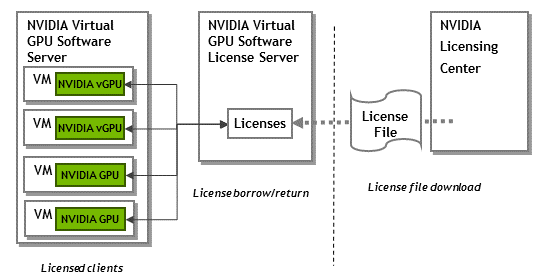
To manage pool of floating licenses to NVIDIA vGPU software licensed products, you need to install a Virtual GPU License Server, more information here: https://docs.nvidia.com/grid/latest/grid-license-server-user-guide/index.html
After the installation, make a tunnel to access to the NVIDIA licence server with on your laptop:
[egallen@my-desktop ~]$ ssh -N -L 8080:localhost:8080 root@my-nvidia-licence-server.redhat.com
Check the NVIDIA licence server before on http://localhost:8080/licserver/:
No instance registred before the boot:
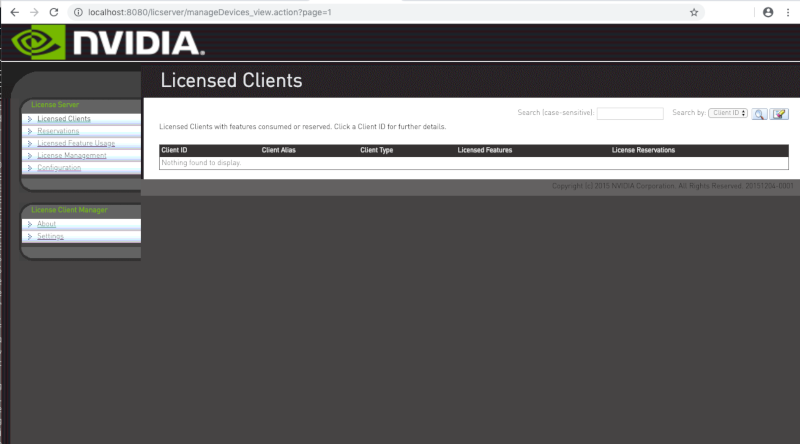
Test a vGPU instance
Create an instance with vGPU:
(overcloud) [stack@lab-director ~]$ openstack server create --flavor m1.small-gpu --image rhel76vgpu --security-group web --nic net-id=internal0 --key-name lambda instance0
+-------------------------------------+-----------------------------------------------------+
| Field | Value |
+-------------------------------------+-----------------------------------------------------+
| OS-DCF:diskConfig | MANUAL |
| OS-EXT-AZ:availability_zone | |
| OS-EXT-SRV-ATTR:host | None |
| OS-EXT-SRV-ATTR:hypervisor_hostname | None |
| OS-EXT-SRV-ATTR:instance_name | |
| OS-EXT-STS:power_state | NOSTATE |
| OS-EXT-STS:task_state | scheduling |
| OS-EXT-STS:vm_state | building |
| OS-SRV-USG:launched_at | None |
| OS-SRV-USG:terminated_at | None |
| accessIPv4 | |
| accessIPv6 | |
| addresses | |
| adminPass | bEY8Tx7UxjkX |
| config_drive | |
| created | 2019-01-22T13:22:21Z |
| flavor | m1.small-gpu (34576fcf-b2a8-4505-832f-6f9c393d2b34) |
| hostId | |
| id | 2a6a9ae7-a630-431a-8cb9-42a57abb44a4 |
| image | rhel76vgpu (13b8fb20-6c84-4b8b-83c9-df7a88b29e7b) |
| key_name | lambda |
| name | instance0 |
| progress | 0 |
| project_id | 83458e214cb14e388208207ac42a701d |
| properties | |
| security_groups | name='fd72c7f2-e6c0-452d-b448-411f790397a3' |
| status | BUILD |
| updated | 2019-01-22T13:22:21Z |
| user_id | b0f1fa1cbcef44cb8ae0958afb7d5de6 |
| volumes_attached | |
+-------------------------------------+-----------------------------------------------------+
(overcloud) [stack@lab-director ~]$ FLOATING_IP_ID=$( openstack floating ip list -f value -c ID --status 'DOWN' | head -n 1 )
(overcloud) [stack@lab-director ~]$ echo $FLOATING_IP_ID
44a9fbed-b4f7-4627-bd1e-b639e642e1da
(overcloud) [stack@lab-director ~]$ openstack server add floating ip instance0 $FLOATING_IP_ID
(overcloud) [stack@lab-director ~]$ openstack server list
+--------------------------------------+-----------+--------+-----------------------------------+------------+--------------+
| ID | Name | Status | Networks | Image | Flavor |
+--------------------------------------+-----------+--------+-----------------------------------+------------+--------------+
| 658c5862-fbea-4676-a848-2a7338ba506a | instance0 | ACTIVE | internal0=172.31.0.4, 172.16.0.26 | rhel76vgpu | m1.small-gpu |
+--------------------------------------+-----------+--------+-----------------------------------+------------+--------------+
(overcloud) [stack@lab-director ~]$ ping 172.16.0.26
PING 172.16.0.26 (172.16.0.26) 56(84) bytes of data.
64 bytes from 172.16.0.26: icmp_seq=9 ttl=62 time=0.755 ms
64 bytes from 172.16.0.26: icmp_seq=10 ttl=62 time=0.667 ms
64 bytes from 172.16.0.26: icmp_seq=11 ttl=62 time=0.730 ms
(overcloud) [stack@lab-director ~]$ ssh cloud-user@172.16.0.26
The authenticity of host '172.16.0.26 (172.16.0.26)' can't be established.
ECDSA key fingerprint is SHA256:LJSDFi3ktg0somXrzyXm68zxbx44Szf8bdt1X486gmY.
ECDSA key fingerprint is MD5:48:d5:3b:be:82:f2:c9:e1:4f:fb:b6:52:0c:44:54:ae.
Are you sure you want to continue connecting (yes/no)? yes
Warning: Permanently added '172.16.0.26' (ECDSA) to the list of known hosts.
[cloud-user@instance0 ~]$ nvidia-smi
Tue Jan 22 08:30:44 2019
+-----------------------------------------------------------------------------+
| NVIDIA-SMI 410.71 Driver Version: 410.71 CUDA Version: 10.0 |
|-------------------------------+----------------------+----------------------+
| GPU Name Persistence-M| Bus-Id Disp.A | Volatile Uncorr. ECC |
| Fan Temp Perf Pwr:Usage/Cap| Memory-Usage | GPU-Util Compute M. |
|===============================+======================+======================|
| 0 GRID M10-4Q On | 00000000:00:05.0 Off | N/A |
| N/A N/A P8 N/A / N/A | 272MiB / 4096MiB | 0% Default |
+-------------------------------+----------------------+----------------------+
+-----------------------------------------------------------------------------+
| Processes: GPU Memory |
| GPU PID Type Process name Usage |
|=============================================================================|
| No running processes found |
+-----------------------------------------------------------------------------+
Check nvidia-gridd service:
[cloud-user@instance0 ~]$ sudo systemctl status nvidia-gridd.service
● nvidia-gridd.service - NVIDIA Grid Daemon
Loaded: loaded (/usr/lib/systemd/system/nvidia-gridd.service; enabled; vendor preset: disabled)
Active: active (running) since Tue 2019-01-22 08:29:35 EST; 2min 27s ago
Process: 18377 ExecStart=/usr/bin/nvidia-gridd (code=exited, status=0/SUCCESS)
Main PID: 18378 (nvidia-gridd)
CGroup: /system.slice/nvidia-gridd.service
└─18378 /usr/bin/nvidia-gridd
Jan 22 08:29:35 instance0 systemd[1]: Starting NVIDIA Grid Daemon...
Jan 22 08:29:35 instance0 systemd[1]: Started NVIDIA Grid Daemon.
Jan 22 08:29:35 instance0 nvidia-gridd[18378]: Started (18378)
Jan 22 08:29:35 instance0 nvidia-gridd[18378]: Ignore Service Provider Licensing.
Jan 22 08:29:35 instance0 nvidia-gridd[18378]: Calling load_byte_array(tra)
Jan 22 08:29:36 instance0 nvidia-gridd[18378]: Acquiring license for GRID vGPU Edition.
Jan 22 08:29:36 instance0 nvidia-gridd[18378]: Calling load_byte_array(tra)
Jan 22 08:29:39 instance0 nvidia-gridd[18378]: License acquired successfully. (Info: http://dhcp158-15.virt.lab.eng.bos.redhat.com:7070/request; GRID...l-WS,2.0)
Hint: Some lines were ellipsized, use -l to show in full.
Check the NVIDIA Licence server after the instance launch:
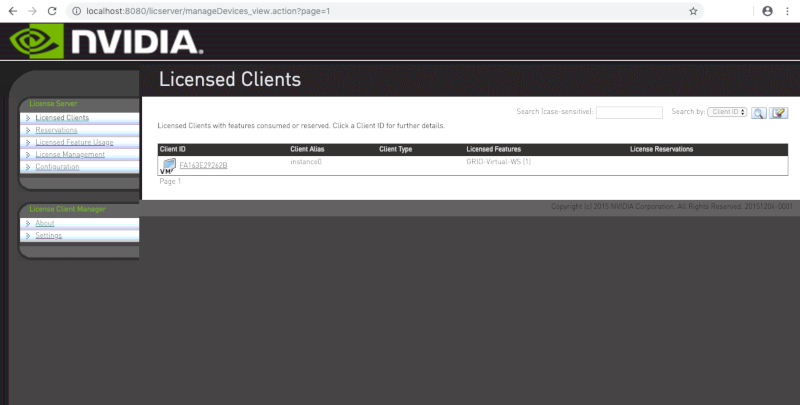
Appendix: How to get the NVDIA grid rpm packages
To enable NVIDIA GRID you will need:
- one package for the RHOSP Compute KVM host (bare metal): NVIDIA-vGPU-rhel-7.5-430.46.x86_64.rpm NVIDIA-vGPU-rhel-7.6-430.46.x86_64.rpm NVIDIA-vGPU-rhel-7.7-430.46.x86_64.rpm NVIDIA-vGPU-rhel-8.0-430.46.x86_64.rpm (if you have issues with the packages, you can use one script: NVIDIA-Linux-x86_64-430.46-vgpu-kvm.run)
- and one script for the guest instance (ivirtual machine): NVIDIA-Linux-x86_64-430.46-grid.run
These files can be downloaded here for trial: https://vgputestdrive.nvidia.com/accounts/register/ https://www.nvidia.com/en-us/data-center/resources/nvidia-enterprise-account/
You can contact a sales representative to buy the vGPU software stack: https://www.nvidia.com/en-us/contact/sales/#assistance
